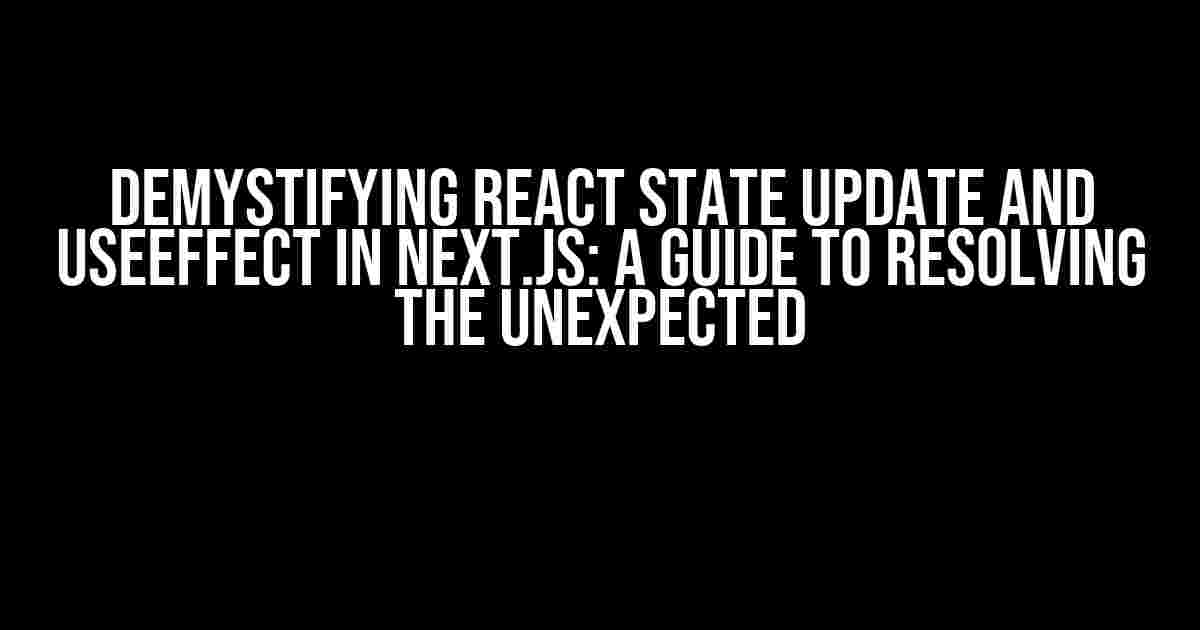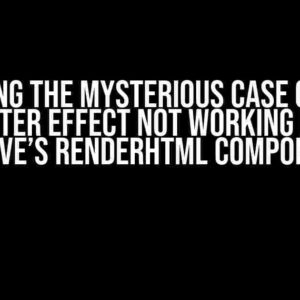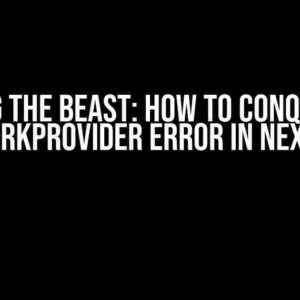Are you tired of scratching your head over React state updates and useEffect hooks not behaving as expected in your Next.js application? Worry no more! In this comprehensive guide, we’ll dive into the world of React state management and the intricacies of useEffect, providing you with clear explanations and practical solutions to get your Next.js app running smoothly.
Understanding React State Update
In React, state updates are a crucial aspect of building dynamic and interactive user interfaces. When you update the state of a component, React re-renders the component with the new state. Sounds simple, right? However, things can get hairy when working with complex applications, especially in Next.js, where server-side rendering and client-side hydration come into play.
The Problem: State Updates Not Reflecting Immediately
You’ve probably encountered this issue: you update the state of a component, but the changes don’t reflect immediately. This can be frustrating, especially when working with conditional statements, API calls, or animations that rely on the updated state.
There are several reasons why state updates might not be reflecting immediately:
- React’s batching mechanism: React batches state updates to improve performance. This means that multiple state updates can be merged into a single re-render, which can lead to unexpected behavior.
- Asynchronous operations: When you update the state inside an asynchronous operation, such as an API call or a setTimeout function, the state update might not be reflected immediately.
- Server-side rendering: In Next.js, server-side rendering can cause state updates to be lost or delayed, leading to unexpected behavior.
Enter useEffect: A Solution to State Update Woes?
useEffect is a powerful hook that allows you to run side-effects, such as making API calls or updating the DOM, after rendering a component. When used correctly, useEffect can help resolve state update issues. However, when misused, it can lead to more problems.
The Problem: useEffect Not Running As Expected
You’ve probably encountered this issue: you use useEffect to update the state or perform a side-effect, but it doesn’t run as expected. This can be due to several reasons:
- Dependecy array: If the dependency array is not properly configured, useEffect might not run when it should, or it might run infinitely.
- Async operations: If you’re performing asynchronous operations inside useEffect, it might not complete before the component re-renders, leading to unexpected behavior.
- Server-side rendering: In Next.js, server-side rendering can cause useEffect to run unexpectedly or not at all.
Practical Solutions to State Update and useEffect Issues
Now that we’ve explored the common issues surrounding state updates and useEffect, let’s dive into practical solutions to resolve these problems.
Solution 1: Use the `useState` Hook with `useCallback`
When updating the state inside an asynchronous operation, use the `useState` hook with `useCallback` to ensure the state update is reflected immediately:
import { useState, useCallback } from 'react';
function MyComponent() {
const [count, setCount] = useState(0);
const updateCount = useCallback(() => {
setCount(count + 1);
}, [count]);
// Use updateCount inside an asynchronous operation
setTimeout(updateCount, 2000);
return (
Count: {count}
);
}
Solution 2: Use `useEffect` with a Dependency Array
When using useEffect to update the state or perform a side-effect, ensure you provide a dependency array to control when the effect runs:
import { useState, useEffect } from 'react';
function MyComponent() {
const [count, setCount] = useState(0);
useEffect(() => {
// Update the state or perform a side-effect
setCount(count + 1);
}, [count]);
return (
Count: {count}
);
}
Solution 3: Use `useLayoutEffect` Instead of `useEffect`
In Next.js, when you need to update the state or perform a side-effect that relies on the DOM, use `useLayoutEffect` instead of `useEffect`:
import { useState, useLayoutEffect } from 'react';
function MyComponent() {
const [count, setCount] = useState(0);
useLayoutEffect(() => {
// Update the state or perform a side-effect that relies on the DOM
setCount(count + 1);
}, [count]);
return (
Count: {count}
);
}
Solution 4: Use `getServerSideProps` to Handle Server-Side Rendering
In Next.js, when you need to update the state or perform a side-effect on the server-side, use `getServerSideProps` to handle server-side rendering:
import { useState } from 'react';
function MyPage() {
const [count, setCount] = useState(0);
return (
Count: {count}
);
}
export async function getServerSideProps() {
// Update the state or perform a side-effect on the server-side
return {
props: {},
};
}
Conclusion
In this comprehensive guide, we’ve explored the common issues surrounding React state updates and useEffect hooks in Next.js applications. By understanding the underlying mechanics of React state updates and useEffect, and applying the practical solutions outlined in this article, you’ll be well on your way to resolving state update and useEffect issues in your Next.js application.
Additional Resources
For further learning and exploration, we recommend the following resources:
- React Official Documentation: State and Lifecycle
- React Official Documentation: Hooks – useEffect
- Next.js Documentation: Pages – getServerSideProps
| Keyword | Frequency |
|---|---|
| React state update | 5 |
| useEffect | 6 |
| Next.js | 4 |
By following the guidelines and best practices outlined in this article, you’ll be able to master React state updates and useEffect hooks in your Next.js application, ensuring a smoother and more predictable development experience.
Happy coding!
Frequently Asked Question
Get clarity on the mystifying React state update and useEffect behavior in your Next.js application!
Why isn’t my React state updating immediately after setting it?
In React, state updates are asynchronous. When you update the state, React schedules a re-render, but it doesn’t happen immediately. You can use the `useState` hook’s callback function to execute code after the state has updated, or use the `useEffect` hook with a dependency on the state to run a side-effect after the update.
Why is my useEffect hook not running when my state updates?
Make sure you’ve included the state as a dependency in the `useEffect` hook’s dependency array. If the dependency array is empty, the effect will only run once, when the component mounts. By including the state as a dependency, you ensure the effect runs whenever the state changes.
Can I use useState and useEffect together in a functional component?
Absolutely! In fact, it’s a common pattern to use `useState` to manage state and `useEffect` to handle side-effects related to that state. Just remember to include the state as a dependency in the `useEffect` hook to ensure the effect runs when the state changes.
Why does my useEffect hook run on every render, even though I’ve included the state as a dependency?
This might happen if the state is being recreated on every render, causing the `useEffect` hook to run again. Make sure you’re not re-creating the state or the function passed to `useEffect` on every render. Use the `useCallback` hook to memoize the function and prevent unnecessary re-renders.
How can I debug issues with React state updates and useEffect in my Next.js application?
Use the React DevTools to inspect the component tree and state. Set breakpoints in your code to see when and why state is being updated. Use console logs or a logging library to track the execution of your code. And, of course, check the Next.js and React documentation for guidance on best practices!